How it works
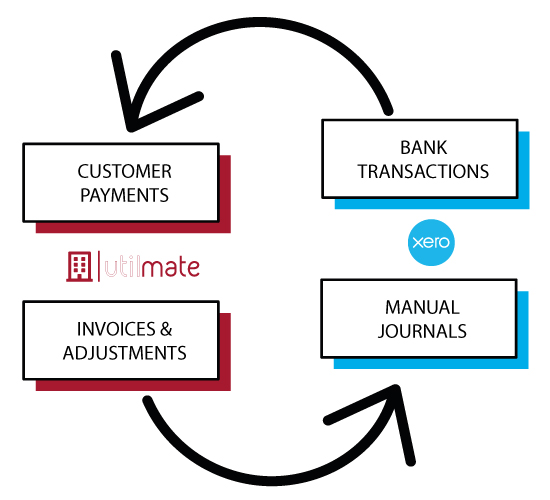 The Utilmate-Xero integration does two things.
The Utilmate-Xero integration does two things.
- Each day, Utilmate imports all customer payments from your bank accounts (provided you already have them connected to Xero) into Utilmate and allocates them to the right customer.
- On a weekly or monthly basis, Utilmate posts some manual journals to Xero for the previous months' sales.
This reduces manual data entry, saving you time and increasing accuracy.
Before turning on this connection, you'll need to:
- Consider the end of month journals you want to flow from Utilmate to Xero. If you want more detailed journals than the default ones we provide, please talk to us. For example - journals for separate buildings or sales for different utilities (electricity/gas etc) broken down.
- If you use third-party direct debit or credit card providers, they may pay into your bank account in one lump sum, rather than individual customer payments. If this is the case, you’ll still need to process these payments using our receipts import interface.
- The connection will import all payments received to your bank account and then assess them as to whether they are a customer payment or not. It's not recommended to have customer payments coming into a separate bank account than your normal business transactions such as payroll etc so we don’t need to import or see them.