MyAccount Upgrade
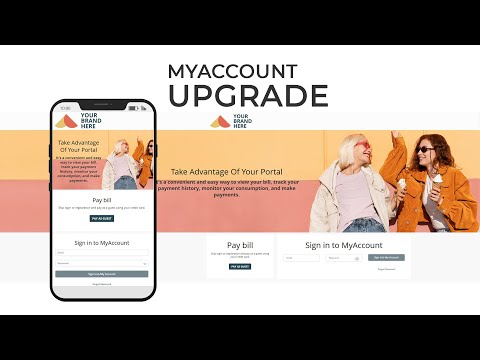
MyAccount Upgrade
Flexibility and convenience for users
1265
Better Bills: Your invoice explained
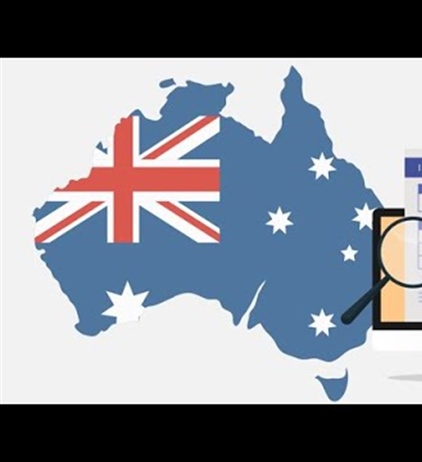
Better Bills: Your invoice explained
Making energy bills easier to understand
2337
Better Bills Guideline: making energy bills easier to understand